
How to Live Stream Like a Pro
In this series I’ll explain how to live stream (also known as webcast) a freestyle frisbee event. I have live streamed many FPA World Championships and other events and have learned many things along the way. Though I still plan to stream many more events I just can’t get to all of them. I want to share the live streaming knowledge in the hopes that more events show up online. If you want to stream an event that’s not Freestyle Frisbee, stay tuned as this series can help you as well.
Note, links to equipment below are the current or newer versions of what I use in my kit. Your use of these links helps pay for future Freestyle Frisbee live streaming.

 To deliver a successful live stream, it helps to have a basic understanding of how it all works. In the most basic form it works like this. A camera at the event captures all the action and turns it into an audio/video signal. This signal is something like what comes from a DVD player. In other words, if you connected it to your TV, you’d see it on the TV screen.
To deliver a successful live stream, it helps to have a basic understanding of how it all works. In the most basic form it works like this. A camera at the event captures all the action and turns it into an audio/video signal. This signal is something like what comes from a DVD player. In other words, if you connected it to your TV, you’d see it on the TV screen.
The signal leaves the camera, usually over an HDMI cable, and then enters an encoding device. This device converts the audio/video signal for the internet. In most cases this device is a computer, though there are other methods.

 For a computer to accept a video signal, it needs a special device called a capture card. On one side the capture card connects to the computer via USB or Thunderbolt and on the other side it connects to the camera via HDMI. It’s sole purpose it to convert the audio/video signal so the computer can accept and process it.
For a computer to accept a video signal, it needs a special device called a capture card. On one side the capture card connects to the computer via USB or Thunderbolt and on the other side it connects to the camera via HDMI. It’s sole purpose it to convert the audio/video signal so the computer can accept and process it.

Telestream Wirecast
So now that the computer has the signal it encodes it to a format that can be sent over the internet. This format is usually compressed as H.264. In other words, its smaller so it can make it across the internet in real time. It does this using software meant for webcasting. I like to use Telestream’s Wirecast.
Once encoded, the computer sends the signal to a Live Streaming service. This service accepts the signal and makes it available for anyone who wants to watch. When someone opens up the video player, the service will send the signal to their screen. This service is what takes a single audio/video signal and duplicates it so that multiple people can watch. The service I most recently used was YouTube.
OK, so the list for a basic stream looks like this:
- Camera
- Capture Device
- Computer
- Software
- Internet Access
- Streaming Service
But wait, that’s the most basic setup. What if you want to take your stream to the next level? Multiple camera angles? Professional sounding audio? HD? Video that doesn’t stutter, has good lighting, and is pleasing to watch? Audience engagement? Well it takes some effort but it’s well worth it. Here is my kit:
-
2 or 3 cameras
-
Tripod for every camera
-
Memory cards so the cameras can record as they stream, a backup so nothing gets lost
-
Stacks of camera batteries
-
Macbook Pro with Wirecast
- Pre-recorded videos for filler
- Graphics E.G. to show team’s names before they start
-
2 or 3 Black Magic capture devices
-
2nd computer to monitor the stream and for backup
-
Sound mixing board (or 2) with a line to the DJ
-
2 microphones to pick ambient sound
-
2 Microphones to talk to the Audience as the host
-
Internet access provided by the event
-
Youtube for a streaming service though I am looking into alternatives
-
Batteries for the computers
- Volunteers to help
In the future articles I’ll go into details about each item, planning and testing, the process during an event, and give a few step-by-step guides to help ease the learning curve. If you’re interested to host your own live stream, please subscribe so you can see the articles as soon as they are released. If you have any questions, please leave them in the comments below and I will do my best to answer.







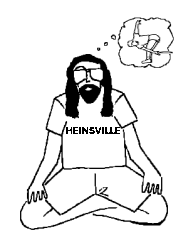
 Clock (adjective)
Clock (adjective)